Licensing
Every 4th License FREE!
❄️ Available from November 11, 2025 to February 11, 2026 ❄️
The license key costs €300
Prerequisites
- Connect your HomeCenter and your Nilan machine.
- Download latest CTS700 QuickApp and install it.
- Configure it correctly as described here
- Note the MAC address that appears in the main QuickApp
Request
Fill in and submit the License Key Request Form. For this you will also need your billing information (name & address).
Get the key
- A few days after submitting your license key request, you will receive a proforma invoice.
- After the license fee has been paid, the license key will be sent to the email address you provided in the form.
Activate License
- Once you have received your license key, open the variables tab again and edit license_key variable.
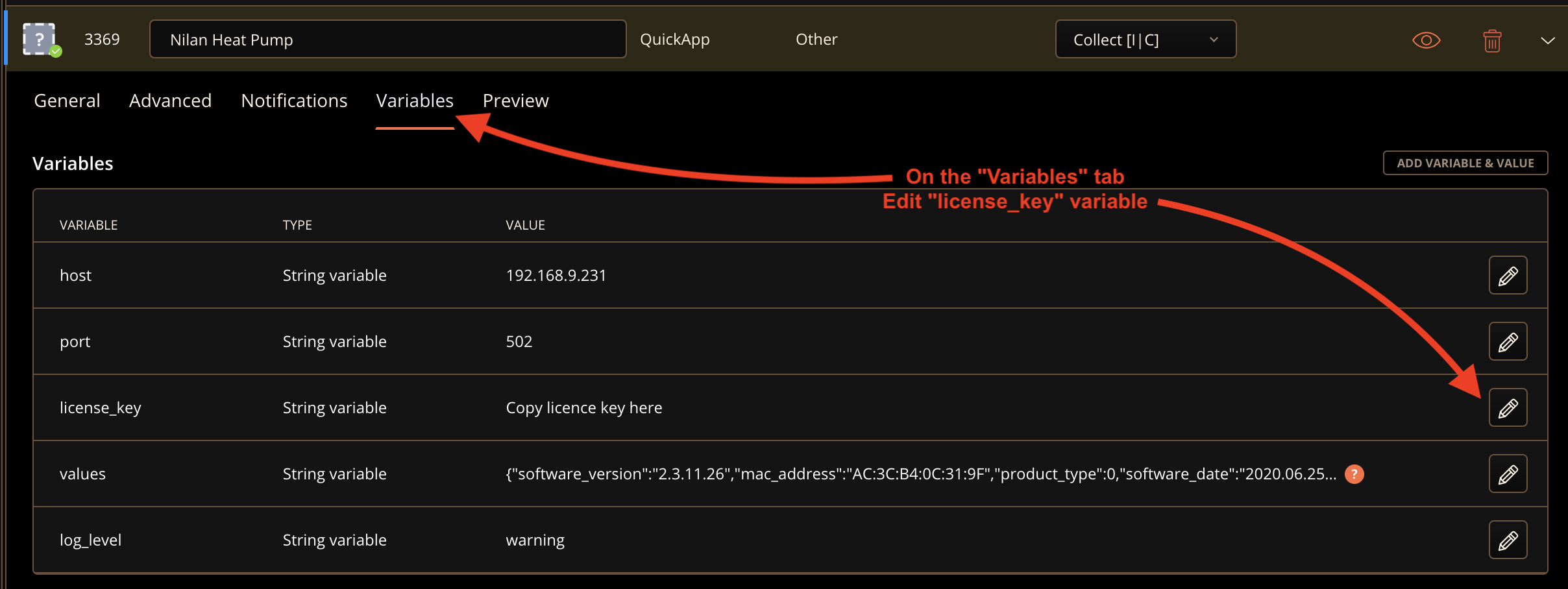
- Copy the received license key and save it.
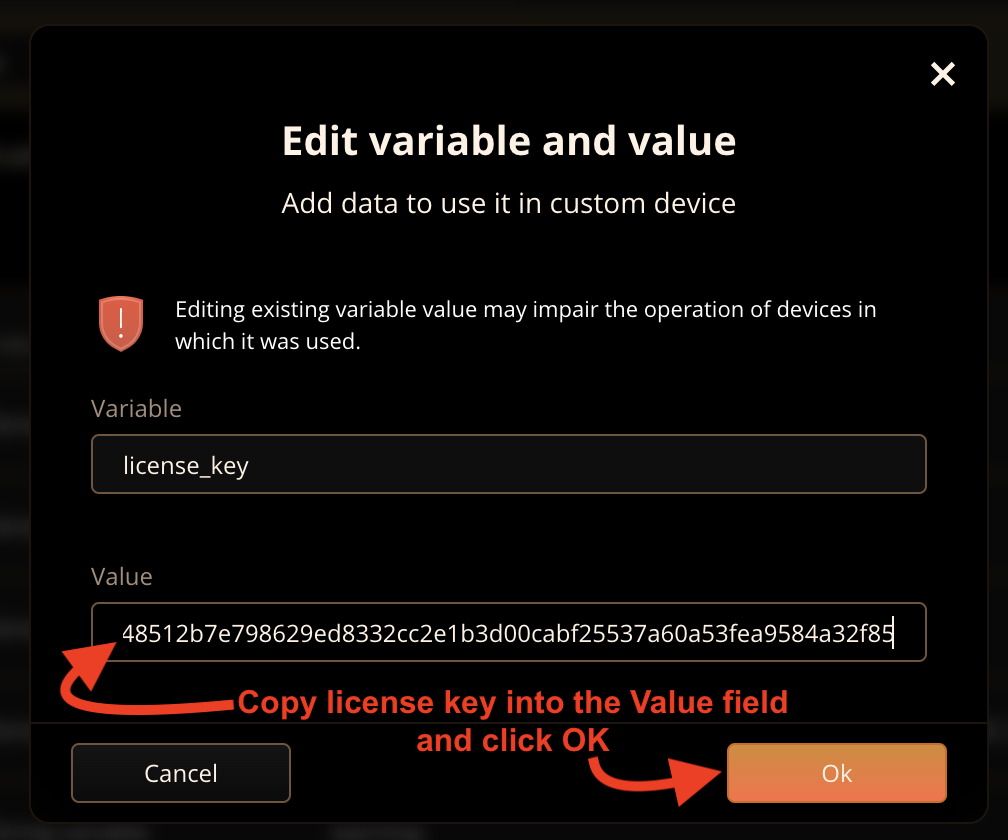
- Don’t forget to click the Save button below the list of variables.
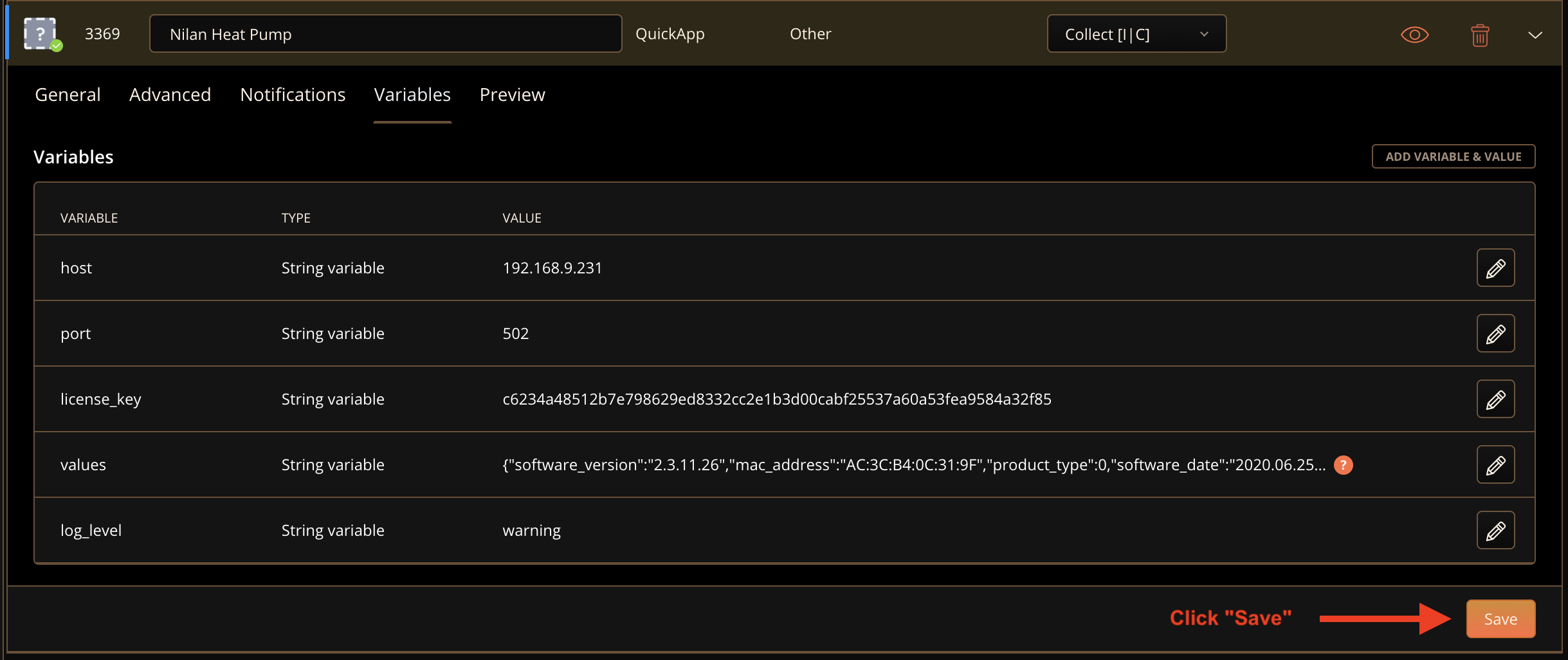
- After restarting the QuickApp, 12 more QuickApps are created, with which the full functionality of your Nilan heat pump becomes available.
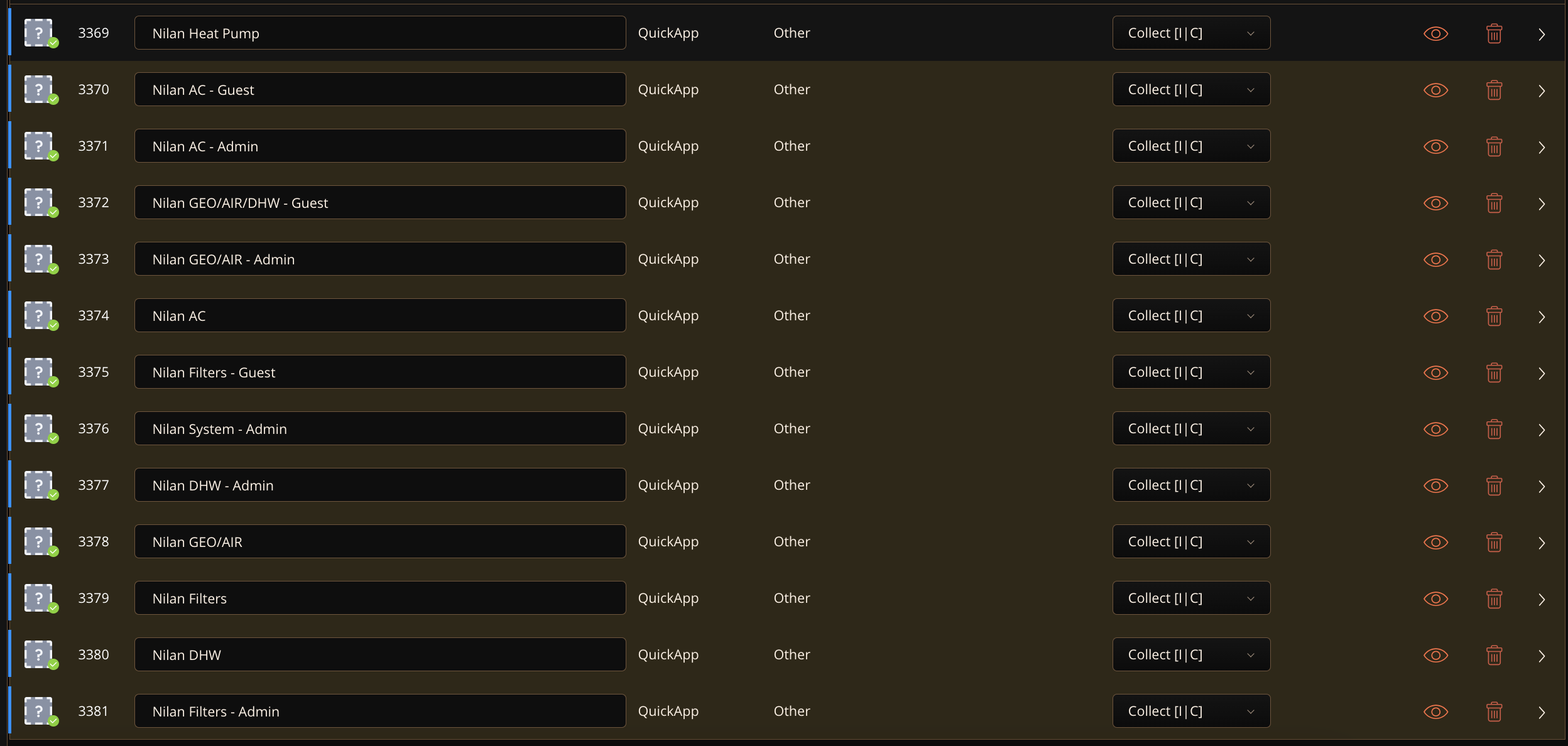
More information
With the correct license key, the full functionality of QuickApp is available. For more information on how to use the ChildApps created, click here.
If you want to use this QuickApp in Scenes, this might be useful reading.