CTS700 Quick Start
QuickApp for Nilan Heat Pump with CTS 700 board
Requirements
- A Nilan Heat pump with
- CTS 700 board
- firmware version being at least 2.3.11.26
- A Fibaro Home Center version 3 or greater.
- Connecting all the above to the same network so that they can see each other.
Installation
Download the latest CTS700 QuickApp and optionally the icon set.
Log into your Home Center as Admin.
Install the QuickApp:
a) Go to Settings -> Devices -> Add device
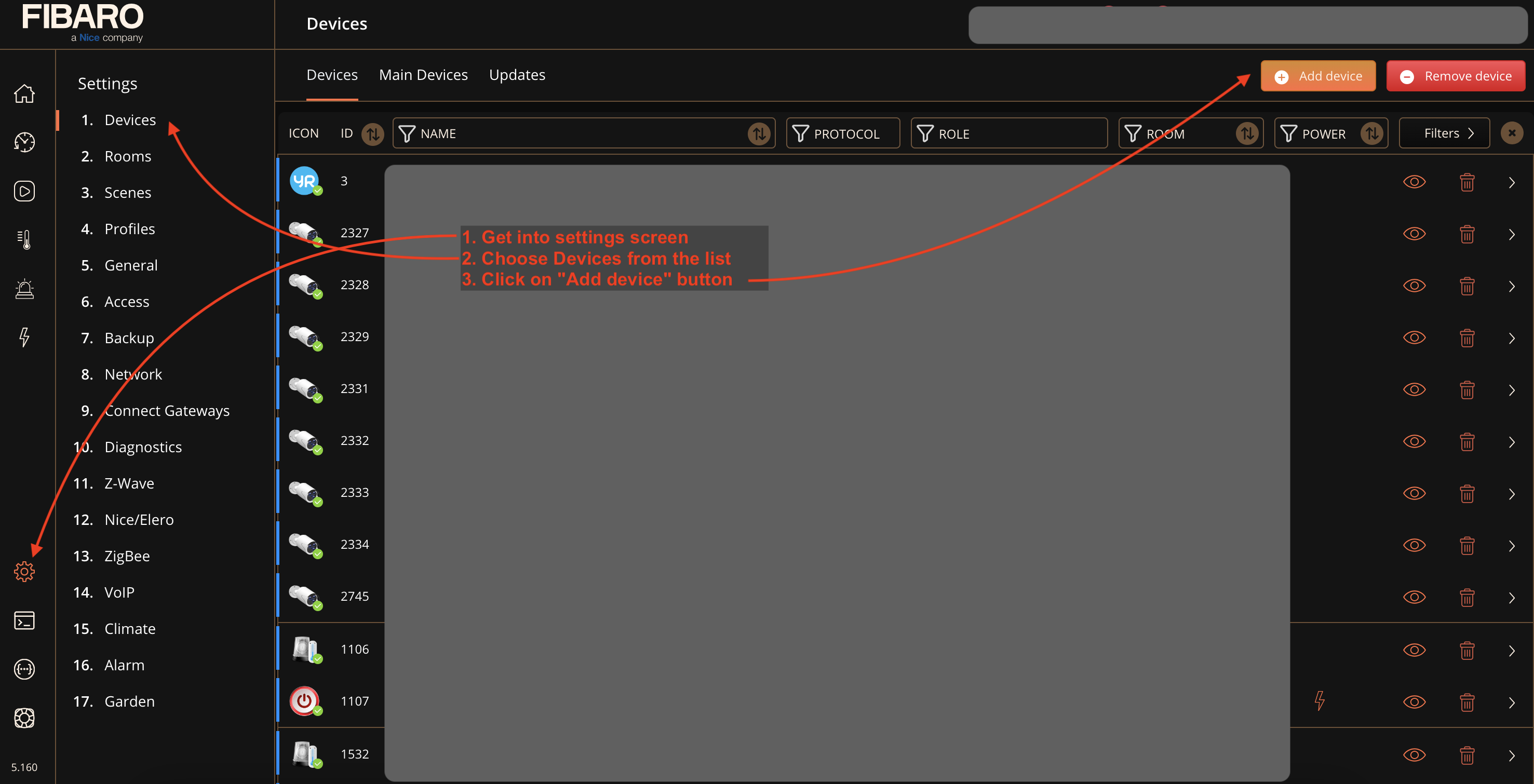 b) Choose “Other Device”
b) Choose “Other Device”
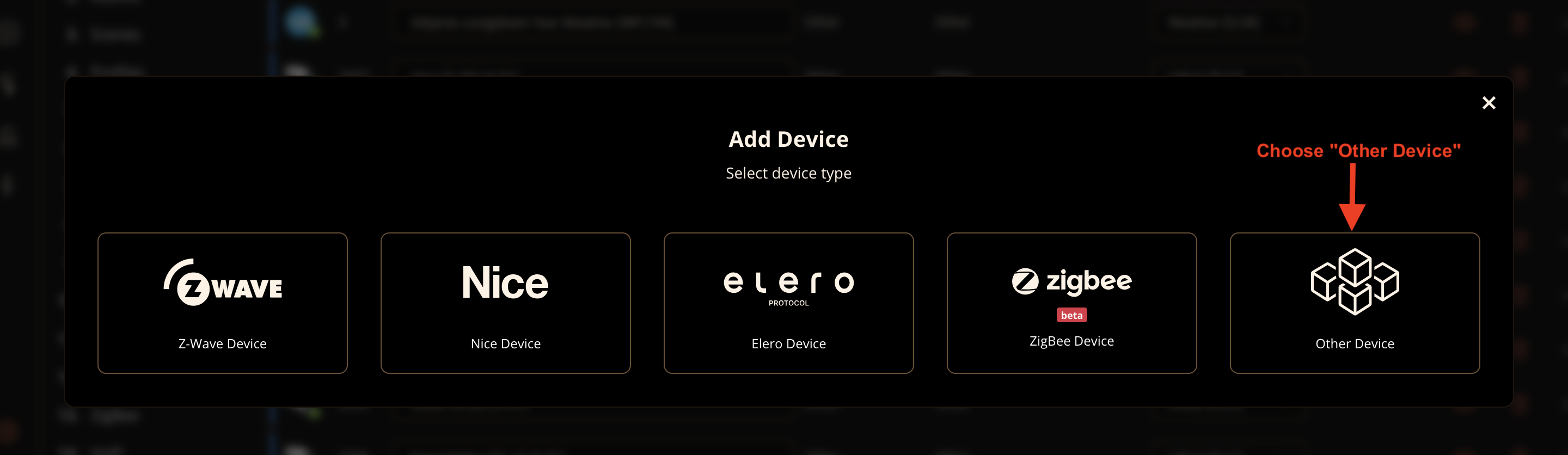 c) Upload Nilan_Heat_Pump.fqax file.
c) Upload Nilan_Heat_Pump.fqax file.
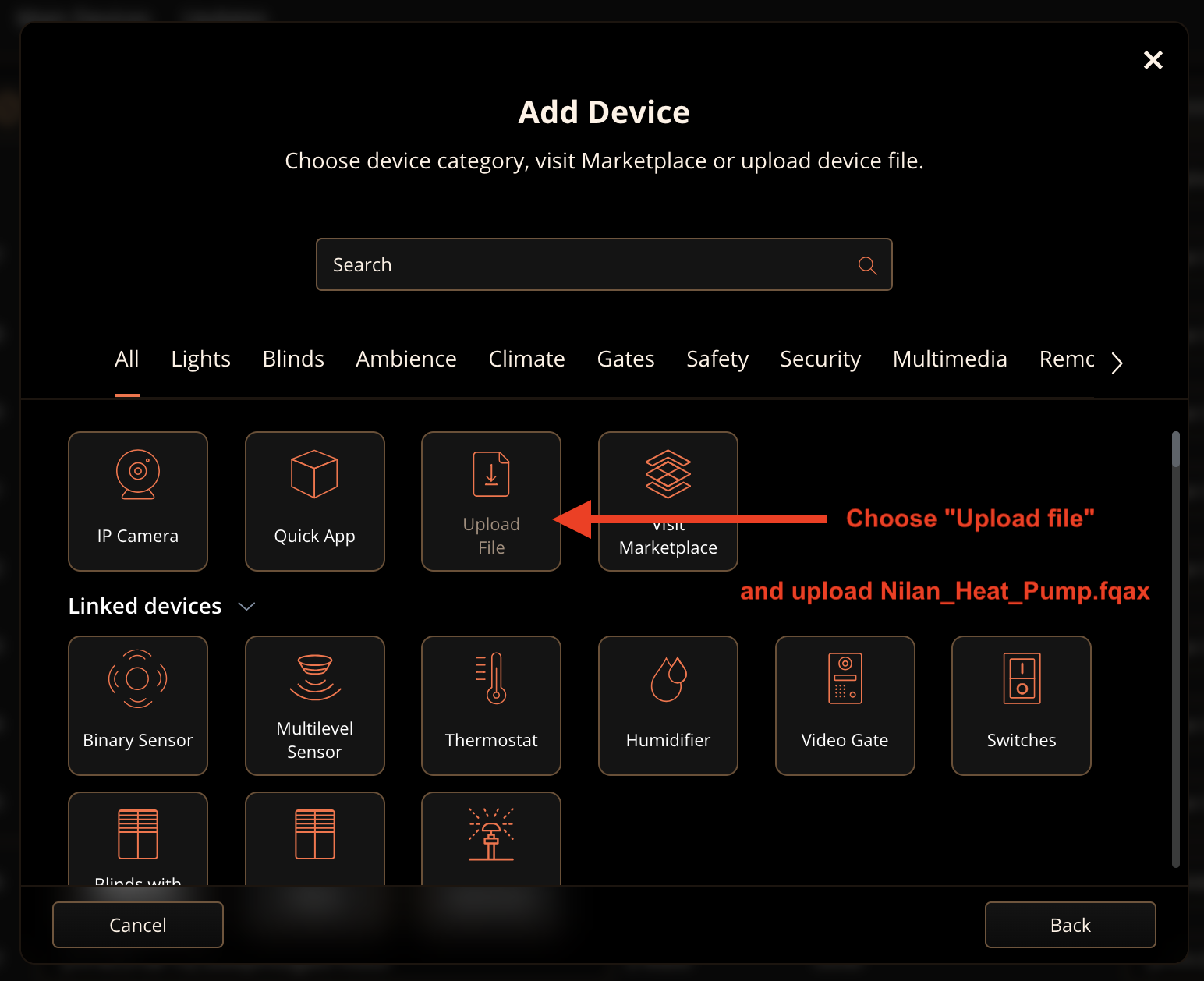
Now you can see the installed Quickapp in your device list
Set the corresponding QuickApp variables to the host IP and port number of your Nilan machine. (The Heat Pump must be accessible from the Home Center.)
a) Variables -> Edit host
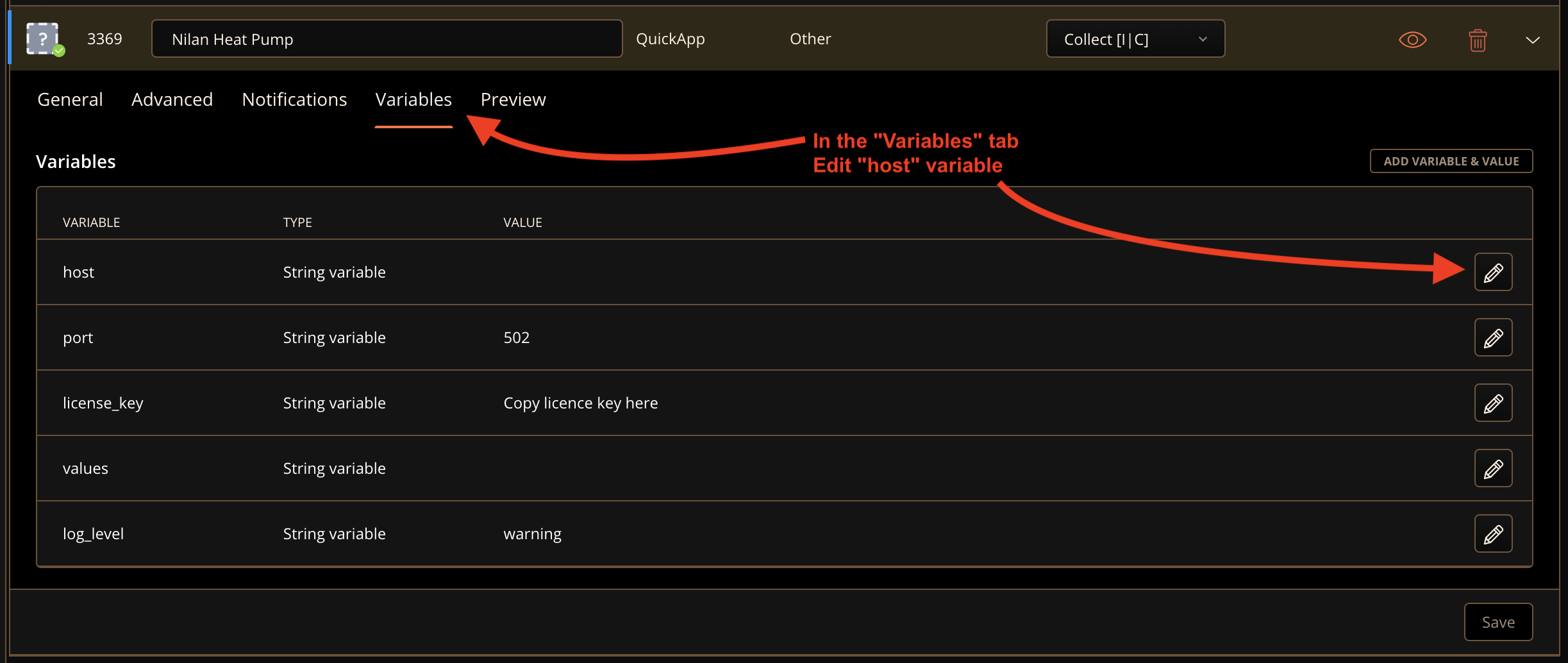 b) Set value
b) Set value
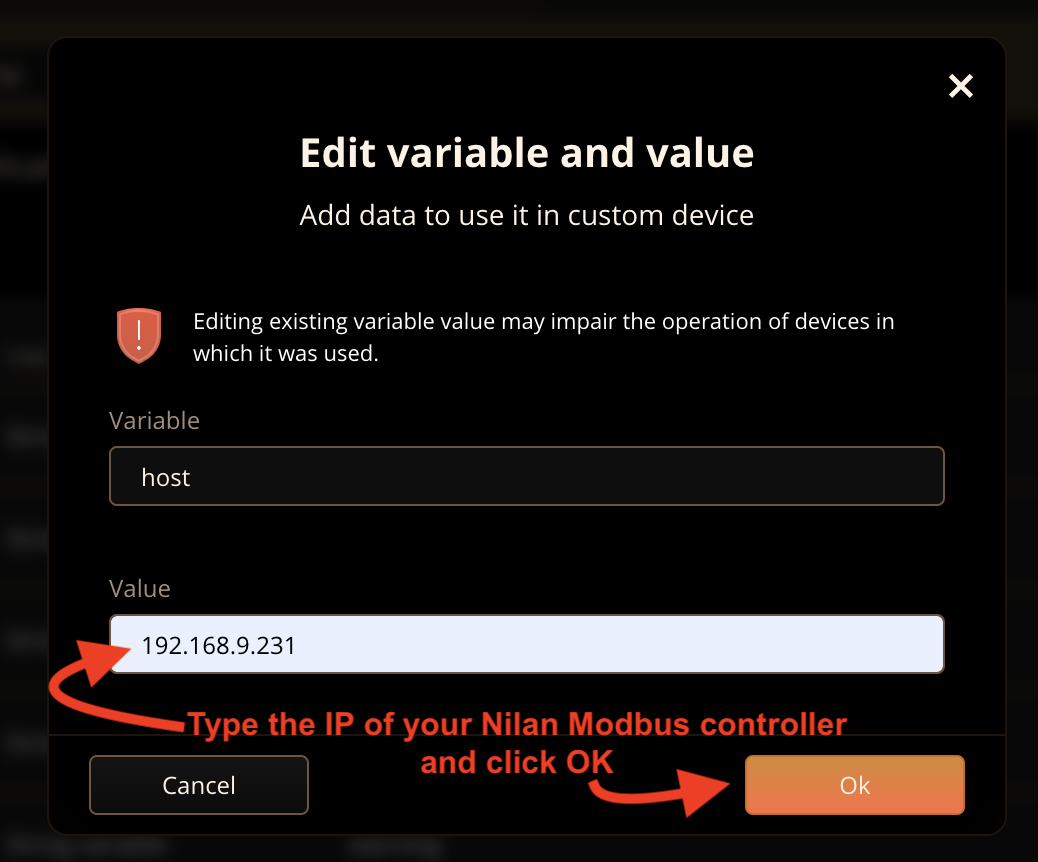 c) Don’t forget to save the updated variables
c) Don’t forget to save the updated variables
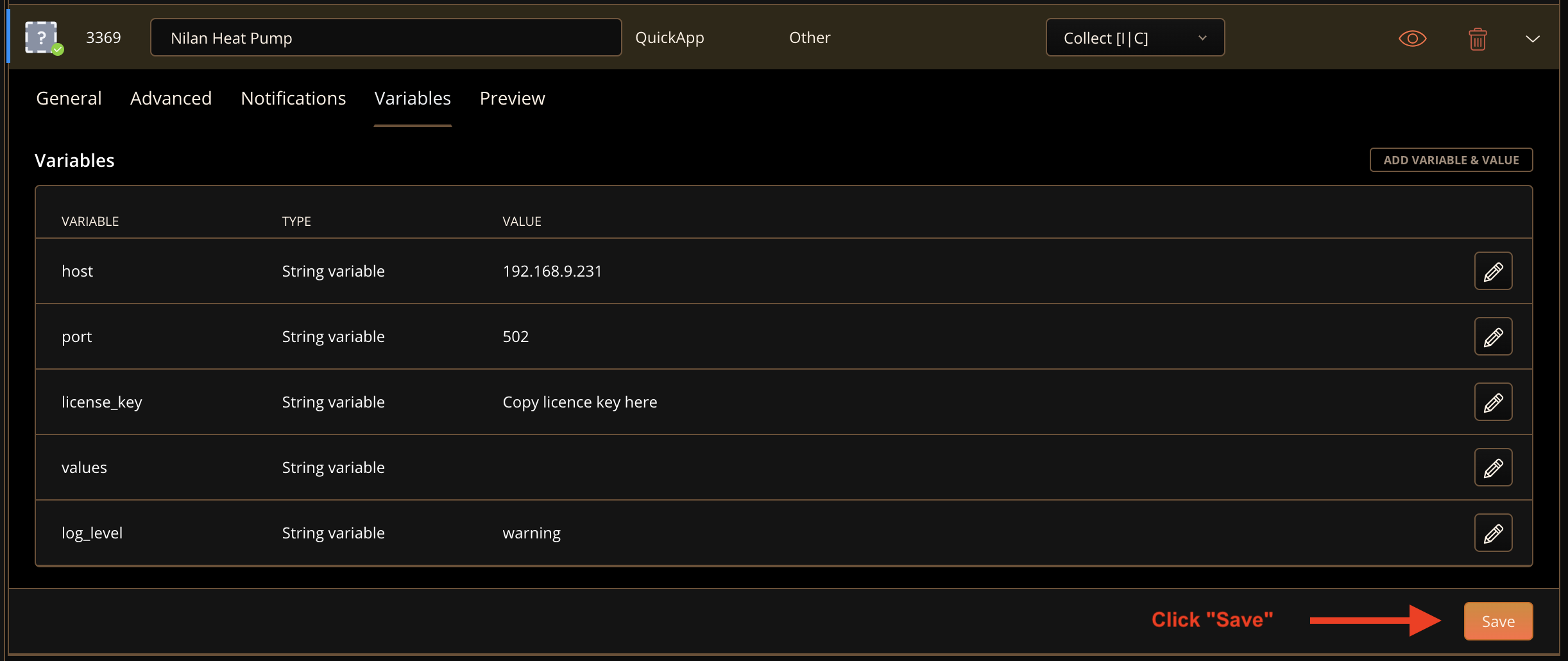
Go to the Preview tab an check if the connection between the Home Center and the Nilan Heat Pump estabilished correctly. If so, you can see informations retrieved from your Heat Pump. The most important informations are
a) The Software version that must be at least 2.3.11.26. If your version is lower than this, please request a software update from Nilan support.
b) The MAC address, which is essential information to request a license key for QuickApp, as the key will be linked to this MAC address.
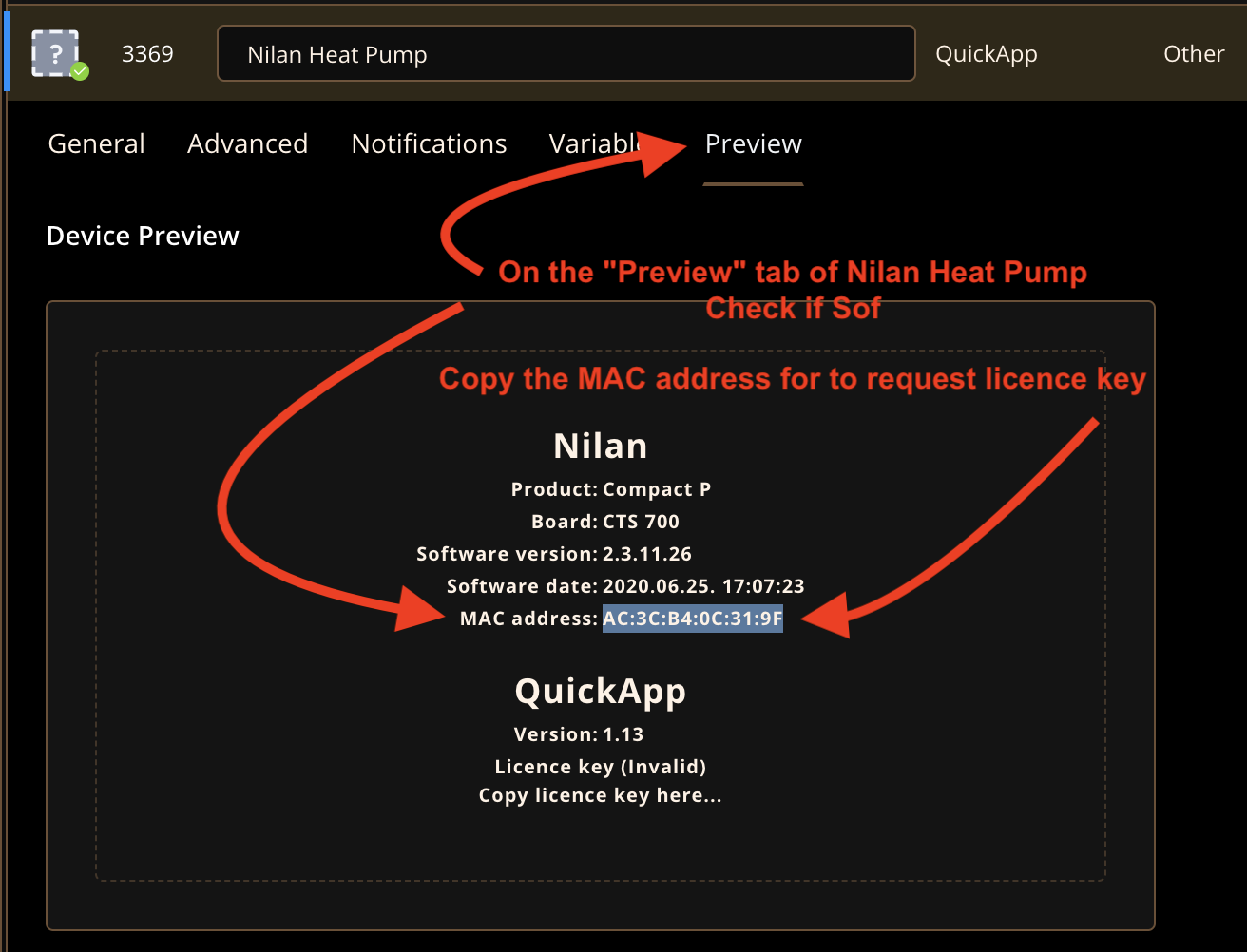
If (and only if) you can see the right informations in the preview tab, the configuration was successful and you can proceed to the next sections.
Licensing
To access the full range of QuickApp features, you need to request a license key as described here.
User Interface
With the correct license key, the full functionality of QuickApp is available. For more information on how to use the ChildApps created, click here.
Using in Scenes
If you want to use this QuickApp in Scenes, this might be useful reading.